We asked our people about their favourite Microsoft tool
6 Top Microsoft Apps
At Chess, our people work securely anytime, anywhere. As a Microsoft partner, we rely heavily on their technology to enable a hybrid workplace. Here's what different people have to say about their favourite app, tool or trick:
- Jump to Martin Bacon, Consultants Teams Leader
- Jump to Megan Yates, Head of Business Sales
- Jump to Colin Aitkenhead, Licensing and Accreditation Consultant
- Jump to Simon Hockenhull, Head of Infrastructure and Systems
- Jump to Grace Ingham, Head of People Support
- Jump to Tim Wilkinson-Hall, Head of Knowledge and Culture
Martin Bacon, Consultants Teams Leader
Microsoft Lists is a little-known application available in a number of Microsoft's 365 subscriptions. We used to have a lot of shared spreadsheets where several people would update them. This proved very cumbersome even though they were in SharePoint. With Microsoft Lists, this can really remove the pain of having to use Excel for these things and also integrates well with Microsoft Teams. You can track and manage anything wherever you are working and easily share Lists with others so everyone is up to date in real-time. We have even added automation to our Lists using Microsoft Power Platform - things such as automated emails for notifications on items to be discussed, agendas and overdue actions. Lists have boosted our productivity, and more importantly, for meetings, we only discuss relevant items, saving us a lot of time.
Megan Yates, Head of Business Sales
I use a lot of Microsoft's technology to make my work life easier, but the key is having my telephony in Teams. Being able to make and receive calls through my Teams Desktop client, Web app, and Mobile app are things that I wouldn't be able to live without now. I never miss a call no matter where I am, my call history is synchronised across all of my devices, and it has reduced the number of apps I need. In addition, having Voicemail Transcription helps as the system automatically takes my voicemails and puts them into a text format, saving so much time.
Colin Aitkenhead, Licensing and Accreditation Consultant
A hidden feature in Microsoft Teams that can improve your productivity is using slash commands (not available in the mobile version of Teams).
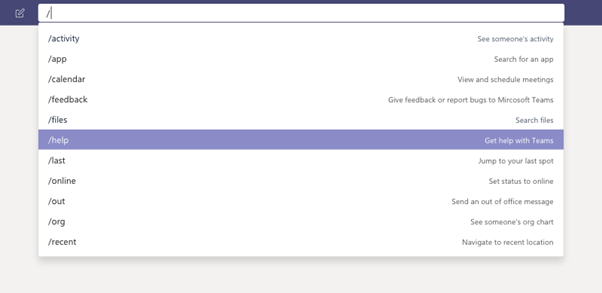
I find that these slash commands save me a lot of time when executing common tasks like finding posts quickly, changing status, and connecting with Teams. To use a command, type "/" in the command box at the top of Teams. You'll see a menu of all the commands currently supported. Select the command you want, press Enter, and Teams takes care of the rest.
The slash commands that I would highlight are:
- Status
No need to change your status/availability on your profile settings because changing your status is easy with the slash command. For example
/available -Set status to available
/busy – Set status to busy
/dnd – Set status to Do not Disturb
- Productivity
/files – open a specific file uploaded to One Drive or Teams
/unread – view all unread activities
- Get to Know Your Teammates
/activity – shows a contacts recent activity on Teams
/org - Shows which organisation a contact belongs to, including their position in the org chart, who they report to, their teammates, and who reports to them
/who - initiate a chat, Pull out a contact card for specific person, Identify their company role
- Other Commands
Remember - To see what other slash commands you can use, type a forward slash '/' into the search bar and you will see a list of options.
Simon Hockenhull, Head of Infrastructure and Systems
At Chess, we use Microsoft Endpoint Manager (formally Intune and SCCM) extensively to maintain security standards, control and visibility of the devices accessing our company data. Microsoft Endpoint Manager allows management of domain joined, and cloud joined devices and covers most operating systems, including Windows, Android, iOS macOS and Linux.
One personal favourite feature is Windows Autopilot. Gone are the days of storing and updating gold images of the operating systems. Instead, autopilot lets us set up pre-configuration profiles, which can be deployed fully automatically, allowing us to ship devices directly from our suppliers to our end users without any manual interaction. Not only does this guarantee that the device and user are fully protected by ensuring they have the correct security setting and most up-to-date software, but in an age of home working, it has saved us the equivalent of a full-time employee - time we can now spend on more critical tasks.
Of course, Microsoft Endpoint Manager is tightly integrated with Microsoft Defender. With the device data linked, we can use the Vulnerability Management dashboard to alert us to zero-day threats and see our exact exposure to potential cyber-attacks. What's more, the remediation actions needed are readily available for each weakness and can be pushed out to devices anywhere in the world. It can even run alongside other security solutions if, for example, you want your real-time protections handled by Sophos. However, some features are only available under certain licences so speak to your Account Manager for a Microsoft review.
Grace Ingham, Head of People Support
An invaluable Microsoft solution we use in the People Team is our daily status app. Our daily status app was originally developed to monitor Covid cases amongst our people with the help of Power Platform. It has expanded further over the months to become a way in which we can measure the morale on an individual daily basis. So, for example, the line manager and People Support are notified of low morale scores so that we can speak with the individual to see what the issue is. Using the app has enabled us to react much quicker and support our people the best we can.
Tim Wilkinson-Hall, Head of Knowledge and Culture
Customer Voice is a crucial area of Microsoft 365 I use to make my working life more manageable. This is a surveying app we use for internal and external surveys to gain feedback on all our processes, technology, services, and culture. The application enables us to ensure we are continuously monitoring and improving everything we do. Customer Voice has made creating the surveys simple while also graphically presenting the results, making interpretation of the feedback easier and quicker. This has ensured the feedback can be acted on in the most appropriate way possible.
Using Customer Voice has saved me and my team hours on data processing. It has enabled us to increase our response time and allowed us more time to focus on implementing the improvements from the surveys. Alongside this, it has helped us understand and engage with our customers and people, making us aware of the best way to accommodate them.
Get in touch with our expert team to find the Microsoft licence that best suits your business. Start your free consultation today.

Speak to a Specialist
You can fill out the form and one of our product specialists will contact you shortly with more information.


About the author
uSkinned
uSkinned, the world’s number one provider of Umbraco CMS themes and starter kits.