Chat, Call, Collaborate
Your Communications Strategy
Martin Bacon, Consultants Team Leader and Unified Communications expert, explains what you need to consider when creating your communications plan.
How you connect with your customers is essential, including being visibly available or offering the method of communication they prefer. This guide will help you review the tools you have and need to reduce your costs and work better together from anywhere, anytime.
What is Unified Communications (UC)
Unified Communications has been with us for some time now in various forms. Essentially, it’s about providing a single application for voice and video calls, meetings, chat, collaboration and file sharing. With the growth and capability of smartphones and tablets, these features have expanded to any device wherever you may be, enabling complete flexibility.
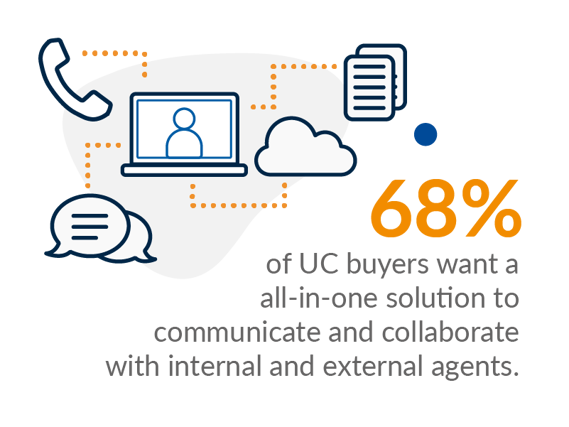
Benefits
The benefits of the adoption of Unified Communications cover some key areas:
- Reduce Costs – Centralising your licensing for your telephony platform (including lines and calls), systems maintenance contracts, file servers, backup systems, along with reducing travel time and expenses, can have a significant impact on your bottom line.
- Drive Efficiency – With everything in one place, your people will reduce the number of applications they need to use on a day-to-day basis and are fully supported for remote and mobile working.
- Improve Collaboration – Work on documents in real-time together, removing the legacy methods of emailing files as attachments, updating and then sending back. Track changes in real-time whilst maintaining audit trails and data recovery options in the event of errors.
- Speed – Chat and messaging can significantly reduce email traffic and get quick responses. Flag messages as Important or Urgent if you need to raise awareness of time pressing issues.
- Systems Management – Reduce the burden on IT teams to maintain multiple systems and empower them to improve your capabilities. All infrastructure being in the cloud means no more system patching and hotfixes.
- Future Fit – Integrations with other systems mean you can tailor things to your exact requirements. Automating regular tasks and removing the need for continual investment in software and hardware platforms means businesses can start looking at excelling with technology and making it work for them better rather than trying to keep up.

Is your phone system holding you back or helping you fly?
5 Steps to Building your Communications Plan
1. Review your requirements
Think about your drivers and what matters most for the business and get feedback from your people. Different roles or departments have different requirements so consider sending out a survey asking simple questions about technical frustrations or what would help your people do their jobs more efficiently.
Also, consider the risks. There may be compliance obligations you need to think about or your current security posture with how people are accessing your systems. Data security and intellectual property also need to be considered in relation to your file-sharing permissions, external organisation chats and what is allowed. The last thing you want is to implement a system and everyone to have free reign to create whatever they want, share anything with anyone and cause a bigger problem than what you started with.
2. Review your options
Your requirements gathering exercise will enable you to look at what’s in the market. There are a lot of solutions out there, but each has its unique strengths, weaknesses, functions and features.
For example, concerning the Communications side of UC, your compliance obligations may require you to record calls and store them for specific periods (which is typically an add-on, and not all systems can facilitate this). Integrations with other applications you currently utilise also need to be considered, as bringing these into the UC area will drive efficiencies that not all platforms may support. Find an expert in the UC field that isn’t tied to a single solution but can consult in an agnostic way to advise on the best routes for you, both commercially and technically, to achieve your goal.
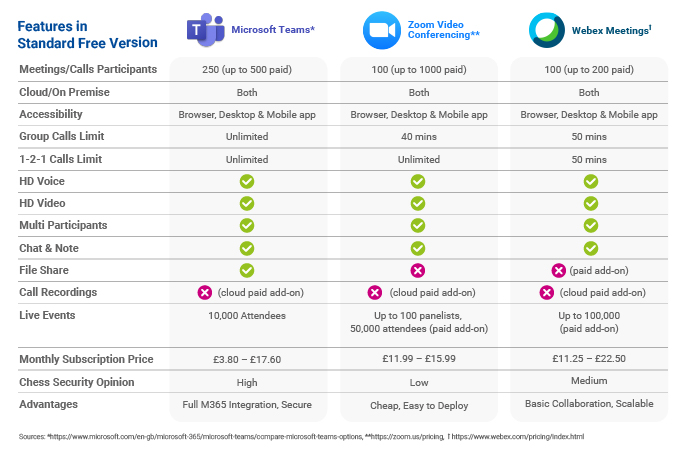
3. Adoption & Change Management
One of the key reasons projects fail is lack of engagement and adoption, especially with IT and Technology initiatives. A transformation project which changes the way we work in an organisation has a massive impact on the people.
Adoption and Change management (or ‘ACM’ for short) is a practice which includes all the people in scope for the transformation project. It works with them to ensure they are aware of what’s changing, how it impacts them, and what else needs to be considered. ACM Consultants will work within your organisation to assemble a team of champions and early adopters, define the strategy, assess their readiness, build the plan, and onboard all your people to a modern way of working.
To learn more, I recommend watching the conference session Why Projects Fail with Max Meiklejohn, Change Adoption Consultant, and Tim Wilkinson-Hall, Head of Culture and Knowledge at Chess, during which they cover what steps you can take to drive the successful adoption of new technology, how employees differ from each other when using the same digital tools and how enabling your team can improve your bottom line.
4. Implementation
Ensure the delivery and implementation is done properly and trust a partner. Don’t forget that unified communications could potentially be replacing not just one but a number of legacy solutions you have in place. Each of these will impact the other and could lead to downtime and affect day-to-day business operations.
Working with a trusted advisor will enable you to draw on these experiences and develop a suitable plan that works for you. I highly recommend a phased approach. Too much change too quickly can have a negative effect, so a gradual transition will keep people at ease.
5. Keep up to date
Your stakeholders in the Adoption and Change Management step can really help you here. These “Champions” have enabled you to get to your desired outcome and with the project delivered, what next? The nature of these solutions is that enhancements, new features, and capabilities will be regularly deployed and released. Making sure your business is aware of these changes can help maintain and improve these efficiency gains, ensuring you are not missing out. The tech market is snowballing, and with solution providers aiming to keep ahead of each other, the features will come rapidly (Microsoft Teams released 300 new features in 18 months alone during 2020/2021).
Be mindful that you do not want to rush in and take on every new part of the capability available. Assess it, work out the business case, and make sure that if you are going to implement it, you think about the Adoption and Change Management process to get the best from it.
If all of this has sparked an interest, you can book a free consultation session with our UC experts to explain everything you need to know, demonstrate the solutions and show you the art of the possible. Click here to book your free session, and we will be happy to enable you on your first steps to work Securely from Anywhere, Anytime with Unified Communications.

Speak to a Specialist
You can fill out the form and one of our product specialists will contact you shortly with more information.



About the author
uSkinned
uSkinned, the world’s number one provider of Umbraco CMS themes and starter kits.